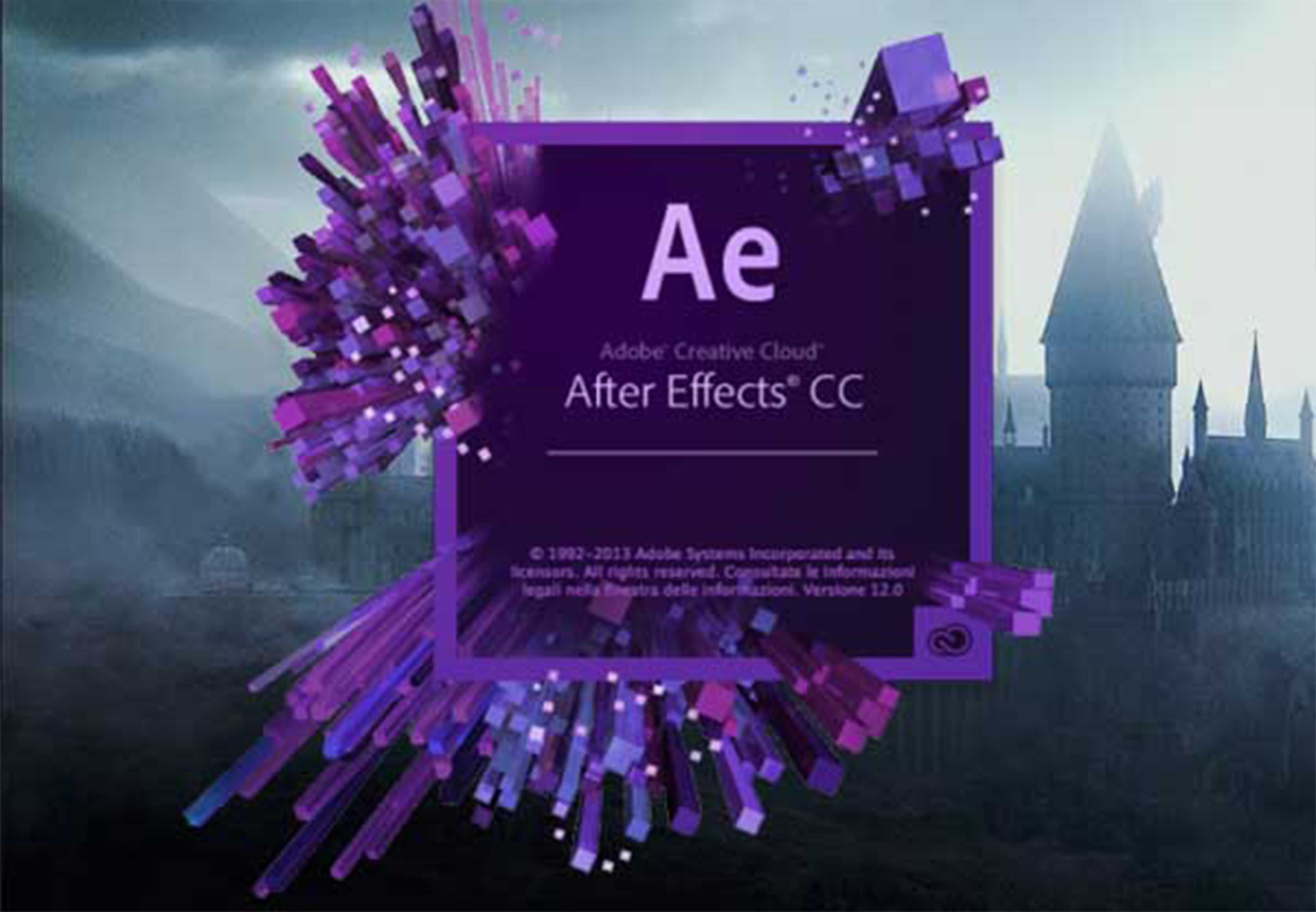
Adobe After Effects CC For Beginners
About the Course
What Will you Learn?
- Understand Adobe After Effects windows and controls
- Create lower third titles
- Create motion graphic titles
- Create and save composition and export presets
- Work with HD 1080p and 4K compositions
- Export video projects in High Definition
- Export animations and titles with the transparent background to use with other videos
A creative and artistic home is what I've been looking for in the theatre.
Requirements
Students will need to download a free trial of Adobe After Effects or have their own copy of the softwareDescription
This course is an introduction into Adobe After Effects. It will get you started with understanding the software to create effects, animations, and titles for your video projects. This course will take you from the very beginning of opening After Effects and learning the windows and settings to creating your first motion graphic title. Your instructor for this course is William Bartlett. He has been using After Effects since 2006 for commercials, feature films, and animated creative projects. He is the founder of an established video production company in Toronto Canada and has been the Visual Effects Supervisor and Lead Visual Effects Artist on hundreds of projects including feature films and television commercials. Our team will be available to answer any questions and help you with any issues you may come across while making your way through the course. Even if you donâ??t own After Effects, you can still take advantage of this course by downloading a free seven days trial from Adobe, on their website. All you need is an account with them, which is free to sign up for.
Who is the target audience
This Adobe After Effects course is meant for people interested in learning how to create titles for their videos, simple animations, and introduction to motion graphics. This course is probably not for you if youâ??re looking to learn advanced After Effects workflows, techniques, and 3D graphics.



